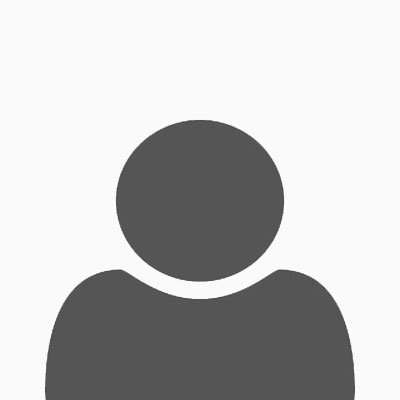Billing
Subscription Billing
Generate recurring invoices based on the elastic billing parameters setup at the customer and product assignment levels. Generate invoices regularly on daily, weekly, monthly or yearly basis for all one-time product/service charges, applicable recurring charges, and all usage charges.
Usage-Only Billing
In addition to Ad-hoc and Subscription billing, SpryBill supports usage only billing that allows you to invoice usage (calls) only for your wholesale customers (high consumption) on a regular basis. This helps you to reduce your liabilities by billing large volume customers more frequently.
Trial Billing
Configure the billing process to just generate invoices without posting them to the accounts in order to run trial billing. This gives an opportunity to run reconciliation and ensure billing results are as expected or within acceptable range before proceeding to posting the billing results.
Deactivation/Undo
Rely on SpryBill’s powerful deactivation process which undoes all invoice generation operations including invoice creation, charges, and taxes when you detect errors in your billing setup. With a push of a button simply deactivate the batch to reset everything back to the state prior to the billing that was in error. Fix your billing setup and rerun billing. It can’t get any easier than that.